You cannot select more than 25 topics
Topics must start with a letter or number, can include dashes ('-') and can be up to 35 characters long.
This makes the exts[bhw] instructions do the sign extension in the writeback stage using the sign-extension logic there instead of having unique sign extension logic in execute1. This requires passing the data length and sign extend flag from decode2 down through execute1 and execute2 and into writeback. As a side bonus we reduce the number of values in insn_type_t by two. Signed-off-by: Paul Mackerras <paulus@ozlabs.org> |
6 years ago | |
|---|---|---|
| fpga | 6 years ago | |
| hello_world | 6 years ago | |
| media | 6 years ago | |
| scripts | 6 years ago | |
| sim-unisim | 6 years ago | |
| tests | 6 years ago | |
| .gitignore | 6 years ago | |
| .travis.yml | 6 years ago | |
| LICENSE | 6 years ago | |
| Makefile | 6 years ago | |
| README.md | 6 years ago | |
| cache_ram.vhdl | 6 years ago | |
| common.vhdl | 6 years ago | |
| control.vhdl | 6 years ago | |
| core.vhdl | 6 years ago | |
| core_debug.vhdl | 6 years ago | |
| core_tb.vhdl | 6 years ago | |
| countzero.vhdl | 6 years ago | |
| countzero_tb.vhdl | 6 years ago | |
| cr_file.vhdl | 6 years ago | |
| cr_hazard.vhdl | 6 years ago | |
| crhelpers.vhdl | 6 years ago | |
| decode1.vhdl | 6 years ago | |
| decode2.vhdl | 6 years ago | |
| decode_types.vhdl | 6 years ago | |
| divider.vhdl | 6 years ago | |
| divider_tb.vhdl | 6 years ago | |
| dmi_dtm_dummy.vhdl | 6 years ago | |
| dmi_dtm_tb.vhdl | 6 years ago | |
| dmi_dtm_xilinx.vhdl | 6 years ago | |
| execute1.vhdl | 6 years ago | |
| execute2.vhdl | 6 years ago | |
| fetch1.vhdl | 6 years ago | |
| fetch2.vhdl | 6 years ago | |
| glibc_random.vhdl | 6 years ago | |
| glibc_random_helpers.vhdl | 6 years ago | |
| gpr_hazard.vhdl | 6 years ago | |
| helpers.vhdl | 6 years ago | |
| icache.vhdl | 6 years ago | |
| icache_tb.vhdl | 6 years ago | |
| insn_helpers.vhdl | 6 years ago | |
| loadstore1.vhdl | 6 years ago | |
| loadstore2.vhdl | 6 years ago | |
| logical.vhdl | 6 years ago | |
| microwatt.core | 6 years ago | |
| multiply.vhdl | 6 years ago | |
| multiply_tb.vhdl | 6 years ago | |
| plru.vhdl | 6 years ago | |
| plru_tb.vhdl | 6 years ago | |
| ppc_fx_insns.vhdl | 6 years ago | |
| register_file.vhdl | 6 years ago | |
| rotator.vhdl | 6 years ago | |
| rotator_tb.vhdl | 6 years ago | |
| sim_console.vhdl | 6 years ago | |
| sim_console_c.c | 6 years ago | |
| sim_jtag.vhdl | 6 years ago | |
| sim_jtag_socket.vhdl | 6 years ago | |
| sim_jtag_socket_c.c | 6 years ago | |
| sim_uart.vhdl | 6 years ago | |
| simple_ram_behavioural.vhdl | 6 years ago | |
| simple_ram_behavioural_helpers.vhdl | 6 years ago | |
| simple_ram_behavioural_helpers_c.c | 6 years ago | |
| simple_ram_behavioural_tb.bin | 6 years ago | |
| simple_ram_behavioural_tb.vhdl | 6 years ago | |
| soc.vhdl | 6 years ago | |
| wishbone_arbiter.vhdl | 6 years ago | |
| wishbone_debug_master.vhdl | 6 years ago | |
| wishbone_types.vhdl | 6 years ago | |
| writeback.vhdl | 6 years ago | |
README.md
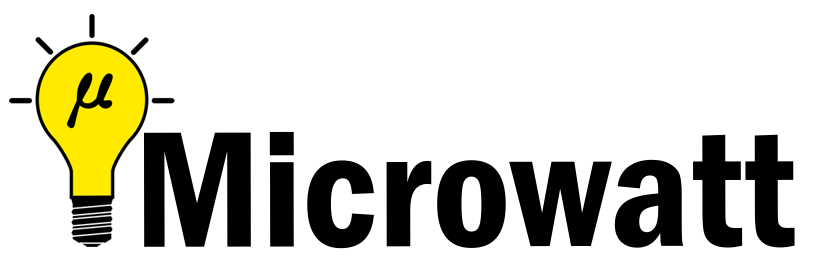
Microwatt
A tiny Open POWER ISA softcore written in VHDL 2008. It aims to be simple and easy to understand.
Simulation using ghdl
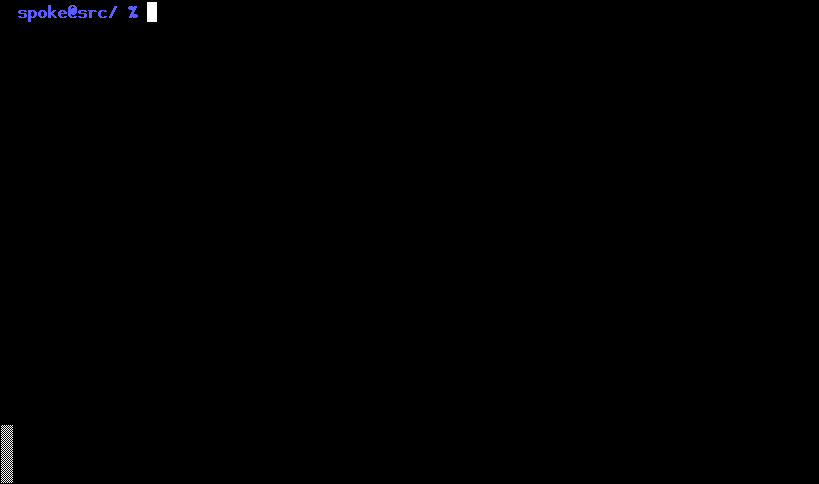
- Build micropython. If you aren't building on a ppc64le box you will need a cross compiler. If it isn't available on your distro grab the powerpc64le-power8 toolchain from https://toolchains.bootlin.com
git clone https://github.com/mikey/micropython
cd micropython
git checkout powerpc
cd ports/powerpc
make -j$(nproc)
cd ../../../
- Microwatt uses ghdl for simulation. Either install this from your distro or build it. Next build microwatt:
git clone https://github.com/antonblanchard/microwatt
cd microwatt
make
- Link in the micropython image:
ln -s ../micropython/ports/powerpc/build/firmware.bin simple_ram_behavioural.bin
- Now run microwatt, sending debug output to /dev/null:
./core_tb > /dev/null
Synthesis on Xilinx FPGAs using Vivado
-
Install Vivado (I'm using the free 2019.1 webpack edition).
-
Setup Vivado paths:
source /opt/Xilinx/Vivado/2019.1/settings64.sh
- Install FuseSoC:
pip3 install --user -U fusesoc
- Create a working directory and point FuseSoC at microwatt:
mkdir microwatt-fusesoc
cd microwatt-fusesoc
fusesoc library add microwatt /path/to/microwatt/
- Build using FuseSoC. For hello world (Replace nexys_video with your FPGA board):
fusesoc run --target=nexys_video microwatt --memory_size=8192 --ram_init_file=/path/to/microwatt/fpga/hello_world.hex
- To build micropython (currently requires 1MB of BRAM eg an Artix-7 A200):
fusesoc run --target=nexys_video microwatt
Testing
- A simple test suite containing random execution test cases and a couple of micropython test cases can be run with:
make -j$(nproc) check
Issues
This is functional, but very simple. We still have quite a lot to do:
- There are a few instructions still to be implemented
- Need to add caches and bypassing (in progress)
- Need to add supervisor state (in progress)