You cannot select more than 25 topics
Topics must start with a letter or number, can include dashes ('-') and can be up to 35 characters long.
This might slightly increase the logic in synthesis but avoids us looking at uninitialized tags when not servicing an active request Signed-off-by: Benjamin Herrenschmidt <benh@kernel.crashing.org> |
6 years ago | |
|---|---|---|
| fpga | 6 years ago | |
| hello_world | 6 years ago | |
| media | 6 years ago | |
| scripts | 6 years ago | |
| sim-unisim | 6 years ago | |
| tests | 6 years ago | |
| .gitignore | 6 years ago | |
| .travis.yml | 6 years ago | |
| LICENSE | 6 years ago | |
| Makefile | 6 years ago | |
| README.md | 6 years ago | |
| cache_ram.vhdl | 6 years ago | |
| common.vhdl | 6 years ago | |
| control.vhdl | 6 years ago | |
| core.vhdl | 6 years ago | |
| core_debug.vhdl | 6 years ago | |
| core_tb.vhdl | 6 years ago | |
| countzero.vhdl | 6 years ago | |
| countzero_tb.vhdl | 6 years ago | |
| cr_file.vhdl | 6 years ago | |
| cr_hazard.vhdl | 6 years ago | |
| crhelpers.vhdl | 6 years ago | |
| decode1.vhdl | 6 years ago | |
| decode2.vhdl | 6 years ago | |
| decode_types.vhdl | 6 years ago | |
| divider.vhdl | 6 years ago | |
| divider_tb.vhdl | 6 years ago | |
| dmi_dtm_dummy.vhdl | 6 years ago | |
| dmi_dtm_tb.vhdl | 6 years ago | |
| dmi_dtm_xilinx.vhdl | 6 years ago | |
| execute1.vhdl | 6 years ago | |
| fetch1.vhdl | 6 years ago | |
| fetch2.vhdl | 6 years ago | |
| glibc_random.vhdl | 6 years ago | |
| glibc_random_helpers.vhdl | 6 years ago | |
| gpr_hazard.vhdl | 6 years ago | |
| helpers.vhdl | 6 years ago | |
| icache.vhdl | 6 years ago | |
| icache_tb.vhdl | 6 years ago | |
| icache_test.bin | 6 years ago | |
| insn_helpers.vhdl | 6 years ago | |
| loadstore1.vhdl | 6 years ago | |
| loadstore2.vhdl | 6 years ago | |
| logical.vhdl | 6 years ago | |
| microwatt.core | 6 years ago | |
| multiply.vhdl | 6 years ago | |
| multiply_tb.vhdl | 6 years ago | |
| plru.vhdl | 6 years ago | |
| plru_tb.vhdl | 6 years ago | |
| ppc_fx_insns.vhdl | 6 years ago | |
| register_file.vhdl | 6 years ago | |
| rotator.vhdl | 6 years ago | |
| rotator_tb.vhdl | 6 years ago | |
| sim_console.vhdl | 6 years ago | |
| sim_console_c.c | 6 years ago | |
| sim_jtag.vhdl | 6 years ago | |
| sim_jtag_socket.vhdl | 6 years ago | |
| sim_jtag_socket_c.c | 6 years ago | |
| sim_uart.vhdl | 6 years ago | |
| simple_ram_behavioural.vhdl | 6 years ago | |
| simple_ram_behavioural_helpers.vhdl | 6 years ago | |
| simple_ram_behavioural_helpers_c.c | 6 years ago | |
| simple_ram_behavioural_tb.bin | 6 years ago | |
| simple_ram_behavioural_tb.vhdl | 6 years ago | |
| soc.vhdl | 6 years ago | |
| wishbone_arbiter.vhdl | 6 years ago | |
| wishbone_debug_master.vhdl | 6 years ago | |
| wishbone_types.vhdl | 6 years ago | |
| writeback.vhdl | 6 years ago | |
README.md
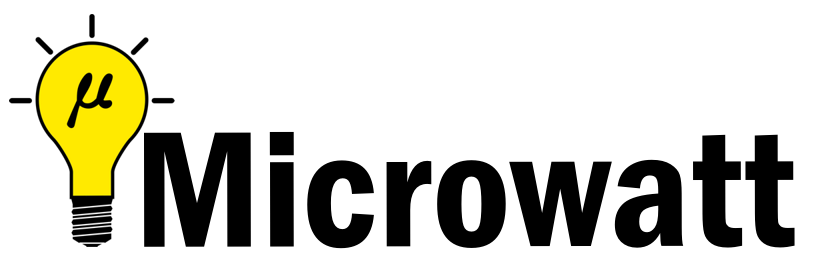
Microwatt
A tiny Open POWER ISA softcore written in VHDL 2008. It aims to be simple and easy to understand.
Simulation using ghdl
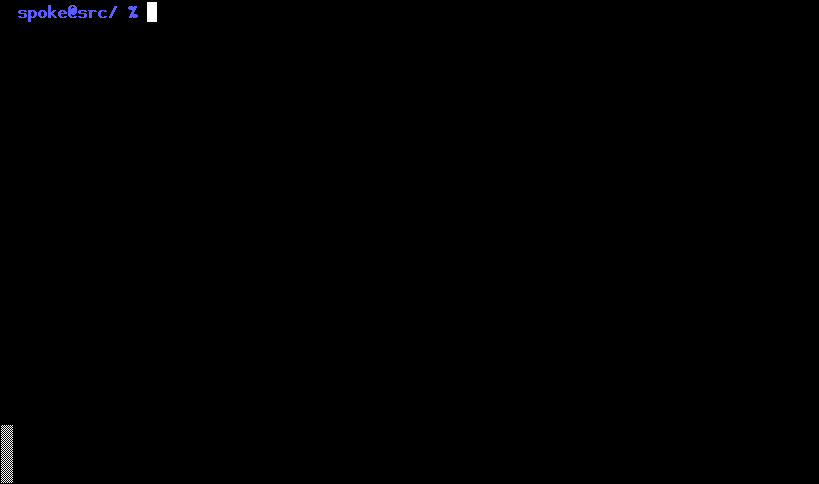
You can try out Microwatt/Micropython without hardware by using the ghdl simulator. If you want to build directly for a hardware target board, see below.
- Build micropython. If you aren't building on a ppc64le box you will need a cross compiler. If it isn't available on your distro grab the powerpc64le-power8 toolchain from https://toolchains.bootlin.com
git clone https://github.com/mikey/micropython
cd micropython
git checkout powerpc
cd ports/powerpc
make -j$(nproc)
cd ../../../
- Microwatt uses ghdl for simulation. Either install this from your distro or build it. Next build microwatt:
git clone https://github.com/antonblanchard/microwatt
cd microwatt
make
- Link in the micropython image:
ln -s ../micropython/ports/powerpc/build/firmware.bin simple_ram_behavioural.bin
- Now run microwatt, sending debug output to /dev/null:
./core_tb > /dev/null
Synthesis on Xilinx FPGAs using Vivado
-
Install Vivado (I'm using the free 2019.1 webpack edition).
-
Setup Vivado paths:
source /opt/Xilinx/Vivado/2019.1/settings64.sh
- Install FuseSoC:
pip3 install --user -U fusesoc
- Create a working directory and point FuseSoC at microwatt:
mkdir microwatt-fusesoc
cd microwatt-fusesoc
fusesoc library add microwatt /path/to/microwatt/
- Build using FuseSoC. For hello world (Replace nexys_video with your FPGA board such as --target=arty_a7-100):
fusesoc run --target=nexys_video microwatt --memory_size=8192 --ram_init_file=/path/to/microwatt/fpga/hello_world.hex
You should then be able to see output via the serial port of the board (/dev/ttyUSB1, 115200 for example assuming standard clock speeds). There is a know bug where initial output may not be sent - try the reset (not programming button on your board if you don't see anything.
- To build micropython (currently requires 1MB of BRAM eg an Artix-7 A200):
fusesoc run --target=nexys_video microwatt
Testing
- A simple test suite containing random execution test cases and a couple of micropython test cases can be run with:
make -j$(nproc) check
Issues
This is functional, but very simple. We still have quite a lot to do:
- There are a few instructions still to be implemented
- Need to add caches and bypassing (in progress)
- Need to add supervisor state (in progress)